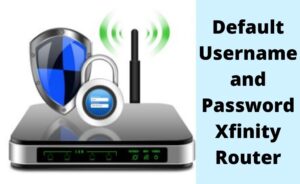Every device that gets connected to your Sagemcom router has two IP addresses. One is the public IP address and the other is the private IP address. The Internet Service Providers provide the public IP address to the device, which can be seen over the internet. Private IP addresses can’t be fetched by the outer world unless you are using the Network Address Translation tool.
Well, you might need the IP address of the Sagemcom router to get access to the Control Panel of the Sagemcom router. Otherwise, you can use the IP address of the router to configure a static address for IoT devices.
Sagemcom routers mostly have the IP address of 192.168.1.1. If you are not able to get access through this mentioned IP address, then you can check the list of IP addresses below.
Default IP Addresses of Sagemcom Routers:
There are a variety of models of Sagemcom routers available in the market. We have provided the list comprising of IP addresses of all the models of the Sagemcom routers. You can get the IP address of your Sagemcom router.
Well, now you can easily find out the IP address of your Sagemcom router according to the model name of Sagemcom routers on the list.
Some Frequently Asked Questions on How to Find Sagemcom Router’s IP Address:
Here we have presented some FAQs regarding how to find the IP address of Sagemcom router that you are using. You can find the IP address out without checking the list above. You can take a look at the following questions so that you can get the IP address of any router that you are using.
How do I find the Sagemcom router’s IP address on my Windows?
Well, you need to follow the simple process depicted below to find out the IP address of the Sagemcom router you are using.
- Press and hold Win + R keys from the keyboard to launch the Run dialog box.
- Fill it out with ‘cmd’ and click on the Ok button to proceed. This will launch the Command Prompt.
- You need to type the following command and press the Enter key: ipconfig | findstr /i “Gateway”
- You can surely notice the default IP address of your Sagemcom router on your Windows system.
How to find the Sagemcom router’s IP address on your Linux system?
You can certainly see the default IP address of the Sagemcom router you are using by using the Linux system. Just follow the procedure below.
- Open the Terminal. You can use the following combination of keys to open the Terminal: Ctrl + Alt + T.
- Type this command: “ip route| grep default. ” Next, press the Enter key.
- The Linux system will show you the default IP address of your Sagemcom router.
How do I find the Sagemcom router’s IP address on my OSX?
There is a way by which you can see the default IP address of the Sagemcom router you are using. You can use this trick without the knowledge of the name and model of the Sagemcom router. Follow the steps below.
- You need to open the Terminal on your OSX. navigate through the following path to explore the Terminal: Finder>Applications>Utilities. Then click on the Terminal option.
- Otherwise, you can use the following key-combination from the keyboard to get easy access to the Terminal: cmd + space Next, you need to type Terminal.
- Then, type the following command: netstat -nr | grep default Hit the Enter key.
Hopefully, with all these tips and tricks discussed above, you are able to see the default IP address of the Sagemcom router irrespective of its model name. Please let us know through the comments section if the article was helpful.