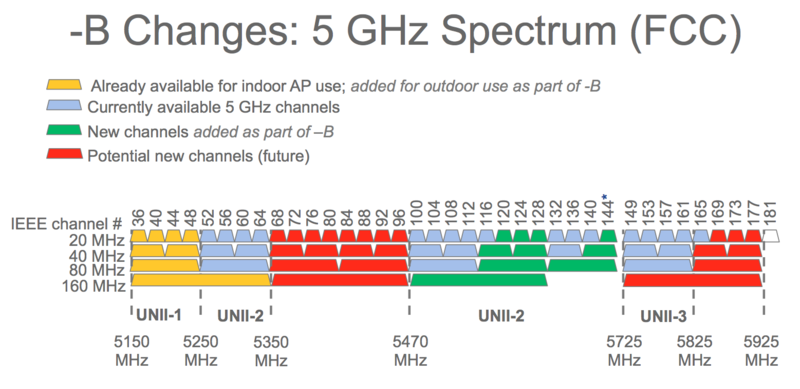We use routers almost every day but after some time realize that it is not performing well when multiple devices are connected. Generally, routers are auto-configured to default settings by the manufacturer for optimal performance. However, the default setting can become a bottleneck for varied levels of users. We can customize the router to whole another level and make it perform better with personalized settings.
If you are not getting the expected performance from your router, then it may be time to change the channel frequency. Which leads to the main question, which is the best 5GHz channel? Well, the answer is not that straightforward and we have to take many things into consideration before coming to a conclusion. In this article, we will dive deep into radio frequency, channel selection and a lot more.
Read More: www.routerlogin.net | Netgear Router IP 192.168.1.1 Login
What is a 5GHz Band?
Before proceeding with the best channel for 5GHz, understand the concept of routers first. Routers are basically network device that transmits data through radio waves. A radio wave is transmitted in all directions and the devices connected to it receive data. This is how a router works in simple terms. Also, if you are interested, here you may find jobs for fiber optic technician.
Now the concept of bands and channels comes into play. There are two common frequencies used in routers: 2.4GHz and 5GHz. Both of these frequencies have their pros and cons, but to put it plainly 2.4GHz has a wider range but lower bandwidth. And, 5GHz has a shorter range but higher bandwidth which means great performance.
Now having been through the basic idea, let us come to channels. Channels are basically the width of a band at which routers release signals in open space. The higher the channel, the wider the bandwidth. In plain terms, you will notice a huge bump in performance with the increase in channel frequency. Below, I will talk about channels in detail and will find out the fastest 5ghz channel for routers.
Which is the Best 5GHz Channel?
There are 25 predefined 5GHz channels that start from 36, 40, 44, 48 and go till 149, 153, 157, 161, 165. These channels are not only used by routers but military stations and the scientific industry also uses certain channels for communication purposes. The first 36, 40, 44, 48 channels are called UNII-1 channels and it is used for domestic purposes. The UNII-1 channels are considered the best channel for WiFi 5GHz given that it is specifically used at home, but there is more to it. Suppose you are involved in mobile development services as such https://vecro.tech/mobile-app-development/, then also this can meet the specific requirements.
165 channel is particularly reserved for military use and sensitive communication. Having a higher channel means you will have better communication and wider bandwidth, but there is a chance of overlapping with other channels as well. For your information, 5GHz has 25 channels unlike 3 channels in 2.4GHz.
So to solve this problem, routers have something called DFS which stands for Dynamic Frequency Selection. The router automatically selects the best channel for wifi without overlapping with military and weather stations. Now coming to which is the best wifi channel for 5ghz? As we see 36, 40, 44, 48 is the recommended one, but you can go further with higher channels if your router supports DFS.
Keep in mind, apart from routers, home appliances and smart devices also use the same UNII-1 channel to communicate. So there is a chance of interference with these devices. Try to keep the router away from these devices like a microwave, smart bulbs or anything smart which connects wirelessly.
Read More: DirecTV Login | Sign-Up, Manage A/C, And Watch TV Online
Tackling Congestion
While it is clear that 36, 40, 44, 48 is the best wifi channels for 5ghz but there are issues of congestion as well. If there are many devices having the same channel around your premise then it would interfere and slow down your router. As 5GHz routers lack strong signal penetration, it can pose another trouble.
So to solve this problem there is an app called WiFi Analyzer which checks channel congestion around the router and offers the best channel. It takes location, radio waves, number of devices around the router into consideration and recommends the best channel. You can see the rating of every channel and choose accordingly.
Conclusion
As you went through all the necessary points, you learned that 36, 40, 44, 48 is the best channel for WiFi 5GHz. However, if your router supports DFS then you can bump up the frequency for even better performance. Rest assured, all modern routers have Dynamic Frequency Selection inbuilt. In any case, keeping the channel selection at Auto would be a good option as well. You can take the help of the WiFi Analyzer app as well if you want to monitor the congestion.
RouterGuide hopes this will provide a proper overview and in-depth information on 5GHz channels, WiFi bands, and frequency. This guide tries to make people understand the technicality behind routers and networks as a whole. I try our very best to explain complex concepts in simple terms and it is an effort in that direction. RouterGuide hopes you could find the best 5GHz channel for your router and eventually improve performance.
Frequently Asked Questions:
How do I know what is best channel for 5ghz wireless router?
Click on Scan Now to select the Wi-Fi scan tab. The fields ‘Best 2.4 GHz channels’ and ‘Best 5 GHz’ will recommend ideal Wi-Fi channels on the router.
What channels does 5GHz use?
In the 5GHz band we have channels between 36 and 165 and Wi-Fi channels between 1 and 233 are available in the 6GHz band. Both frequencies provide channel width between 20 MHz and 160 MHz.
Is it better to connect to 5GHz or 2.4 GHz?
Use 2.4 GHz if the range is to be improved. Use the 5GHz band if you want higher speed or performance. 5GHz more communication channels and usually not as many competition equipment are available on the newest band. But 5GHz cannot reach up to 2.4GHz with design.